We will build our blog on GitHub with TinyPress, which takes care of all the fuss for us.
We’re going to do three things here:
- Build our blog
- Make our first post
- Embed our first plot in our first post
1. Build our Blog
If you have a GitHub account take the link below and follow the prompts to start your blog.
- TinyPress will use your GitHub account to build your blog.
- You must give permission to TinyPress to access your GitHub content.
- Once built, your blog will be found at http://[username].github.io.
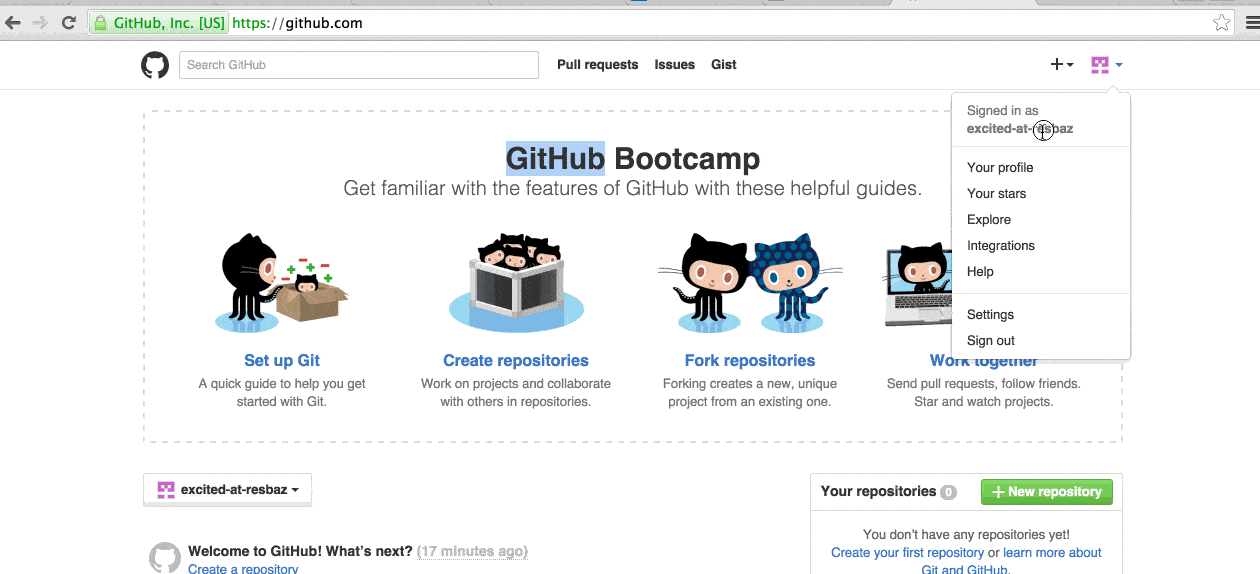
2. Make our First Post
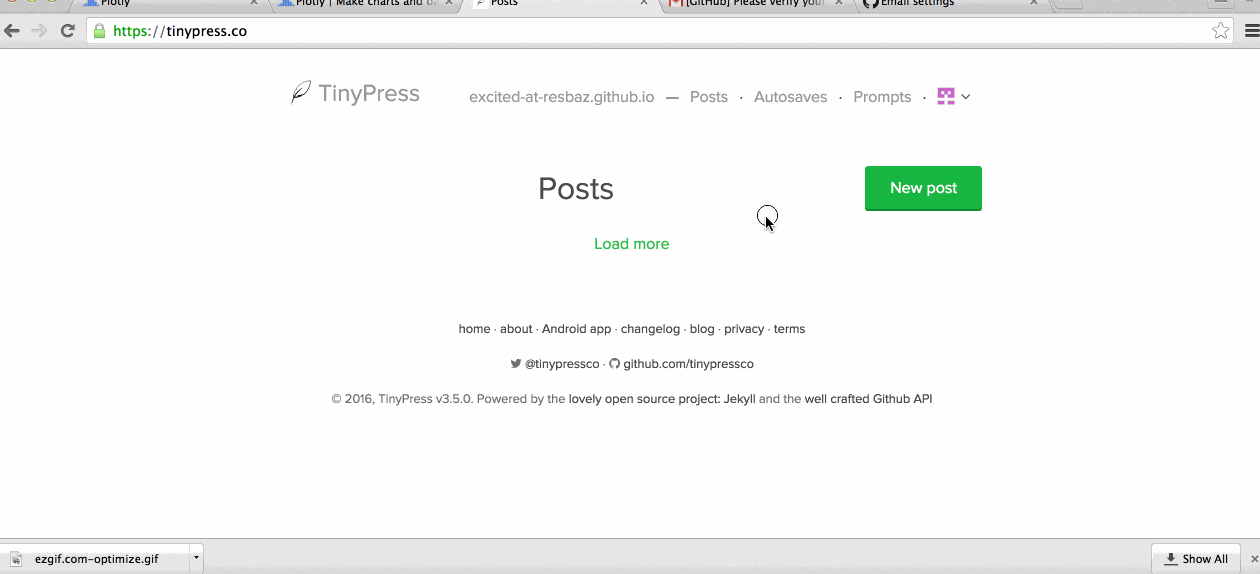
3. Embed our First Plot !!
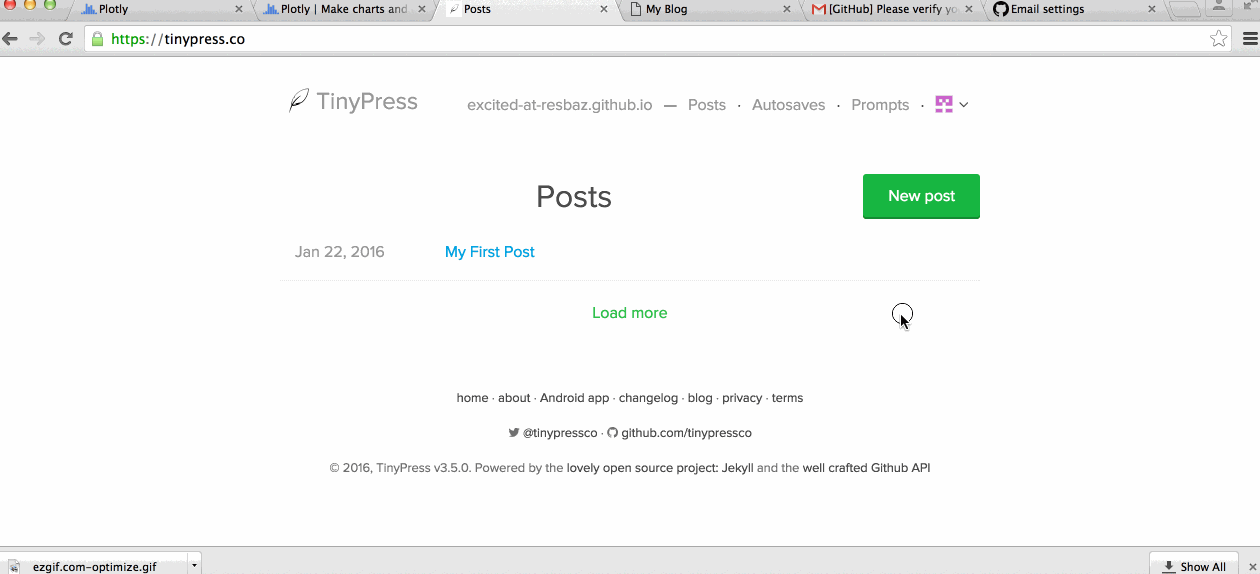
- The iframe code we copy and paste makes a window in our post onto our plotly plot
- Note that the width and height parameters can be changed to suit your post and plot.